Tony Harrison
“We chose to be fully remote when we established Urban Connection three and a half years ago.
There are many benefits to working from home, and it’s something unique we can offer potential new employees,” says Tony.
Along the way, Tony and the team have learnt a few lessons and refined some things, and many original principles remain. Here are his tips for a remote working model:
Remote and flexibility go hand in hand
Staff have autonomy over how and when they deliver the outputs and outcomes required to do a great job. We don’t want to be micro-managing everyone’s hours.
Some staff are morning people; others prefer later starts. Everyone is free to fit in activities like walking the kids to daycare, walking the dog, attending appointments, or other everyday activities.
A flexible working model has been even more critical during lockdown. All of a sudden, staff don’t have daycare drop-offs and are potentially busy homeschooling kids. They have other worries and stresses that might not make them as efficient as they usually are.
At Urban Connection, we don’t have fixed hours like 8am – 5pm, our staff choose when they fit in their 40 hours. While we don’t mind people working in the evenings if that suits their day and lifestyle, we don’t want them to work day and night. During COVID, I know there have been some real pressures in some parts of the industry to get plans in place to get projects back on track. Doing this for a day or two may be sustainable, but you can’t work long hours sustainably at the best of times, let alone when you’re working under a lockdown.
Ask your team members when it suits them to have team or project meetings. Sending out meeting invites without consultation means people feel pressured to make it work when it may not suit because of their other responsibilities.
Connect
Connecting with your team members individually or as a team is the key to making sure people feel connected and allows you to understand how they’re feeling. We have an entire team get together once a week, and we also connect through the projects we work on during the week
If I haven’t spoken to a team member for a while, I call them to have a general chat and see how they are tracking.
Microsoft Teams is our preferred way of communicating. Being able to see each other does assist connection compared to just audio communication. Some people in the team don’t turn their video on, and that’s ok. Personally, I prefer to see the person, and I make no judgement about what is in the background of their makeshift workspace!
Don’t sweat the small distractions
We used to be a little self-conscious about barking dogs, noisy children or the neighbour’s lawnmower going while on a video call. But now clients and other people we work with have become a lot more accepting of this kind of distraction as they have had the experience of working remotely.
Ultimately life is too short to worry about such minor things, and they can make for lighthearted moments which we can never have enough of.
Go out and get some fresh air, take little breaks
We learnt quite quickly that on the days we didn’t have meetings or site visits that getting out for a walk or organising a social coffee was important. It’s even more important in COVID where the ‘cabin fever’ can feel strong sometimes.
It can be easy to get very involved in what you are doing, and suddenly you have been furiously typing or have had back-to-back video calls. Don’t feel bad about sitting down in the lounge to have a coffee, going to play with the children or the dog. You need those short breaks for your mental and physical health.
Block out some time in your calendar for you to either take a break or focus on your own work rather than constantly reacting to the demands and requests of others.
Have the right IT and desk set-up
I see people working at kitchen tables or on laptop keyboards. It’s a really good way to get some repetitive strain injuries. Having a proper set-up is essential. You may not have a separate office or space but making sure you have your desk at the right height and a decent keyboard rather than typing on a laptop keyboard is a non-negotiable for us.
For those who don’t have suitable workstations at home, companies should be providing options like foldable cardboard desks, proper full keyboards and external monitors. It’s an expense, but nothing compared to poor efficiency or someone being off work for months with an injury created from a poor ergonomic set-up.